Krunker.io Settings Guide
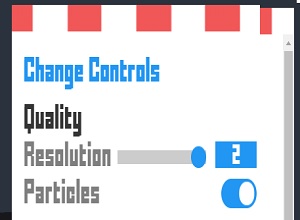
Krunker.io game is easy and simple to play and understand. The good Krunker.io settings will keep you entertained in the game with the latest functionality and features. You are allowed to change the Krunkerio settings of the game which are the selection of the quality, interface, gameplay, audio, and editing before the game starts. In addition, there are various weapons that a user can choose from so that the target you have chosen is killed effectively.
Krunker.io Settings
Quality
- Resolution: You can adjust the image quality of the game.
- Particles: Lets you set bullet traces.
Interface
- Show UI: It enables or disables the user interface.
- Shot Chat: It enables or disables the chat system.
- Show Ping: It enables or disables showing ping.
- Crosshair Color: You can adjust the color of your crosshair.
Gameplay
- Sensitivity: It changes the mouse sensitivity.
- Aim Sensitivity: It changes the aim sensitivity when you shoot.
- Field of View: it expands or collapses your field of view.
- Invert Y-Axis: It flips the aim aspects of the game.

Audio
- Sound: You can turn on or off gunshots and general sounds in the game.
- Voice Volume: It changes the volume of microphone sounds.
Editing
- Weapon Bobbing: It moves the weapon up or down so you can adjust your view.
- Show Weapon: Showing weapons on and off.
- Depth Map: It adjusts the depth of the map image.
- Green Screen: It activates or deactivates the green screen.
- Shading: Shading on and off.
- Load Mods: It enables or disables loading mods to your game.
Krunker.io Setting Tips
Krunker.io is a first hand shooting game that is played between two teams. It is a multiplayer game so the user is not only playing with their friends or family but also with million of other players. It gives a sense of communication skill when a player or individual plays a game like this. The game has been designed in a compound where the users are divided into teams. They have to kill the other members of the team and win the game.
You can update the settings of the game and have the latest version of the game which comes along with many new cool features and characters. IF you have Krunker.io account, you can save your Krunker.io best settings. The players can activate the different features of the tips and tricks in the game and play a variety of new levels of the game.
The specific setting design on Krunker.io settings can help the user to win the game very easily. One of the very cool features of Krunker.io settings is a field of view that the players will have more view if they want to kill more players to win the battle and get more points. The users can go to the Krunker.io private server to get the latest information about the game which makes it easy for the user or player to know about the updates and latest settings of the game.







how do you confirm you want that colour crosshair
i would say try what color fits you try multiple colors in game and then pick 😀
u have to move the little cross on the colour pad to whatever colour u want and the click the “x” at the corner of the pad.
how to turn off acceleration in this
You can get very good performance when you optimize Krunker.io display settings.
Thank you for publishing this awesome article.